![]()
Attenzione! Questa geocache è "archiviata"! Non c'è un contenitore fisico alle coordinate specificate (o a quelle che devono essere determinate). L'interesse del luogo non è necessariamente la ricercare!
|
|
||||
|
|||||
| Infrastrutture |






|
| Waypoints |



|
| Stagionale |


|
| Listing |

|
![]() Descrizione
Deutsch
(Tedesco)
Descrizione
Deutsch
(Tedesco)
visit: Info · Terminal 1 · Terminal 2 · Cam 3 · Flight Traffic · Flight Data
Begebt Euch zu den oben genannten Koordinaten.
Im Flughafengebäude fotografieren die Kameras 1 und 2 jede Sekunde und Cam 3 im Außenbereich alle 5 Minute.

Cam 3: Airport from Hotel @ webcams.travel
Nun braucht Ihr nur noch jemanden zu bitten, ein Bild von der Webcam zu speichern.
Mit einem Smartphone kann man die Screenshots (Internetempfang vorausgesetzt) selbst machen.
Auf den meisten Smartphones funktioniert
das Erstellen eines Screenshots
über das zeitgleiche Gedrückthalten des
"Power-Knopfs" und der "Lautstärke-verringern-Taste".
Wie loggt man einen WebCam-Cache?
Um diesen Cache zu loggen müsst Ihr ein Foto von Euch posten,
das von der Webcam aufgenommen wurde und auf dem Ihr gut zu sehen seid.
Wie Ihr das anstellt, ist Euch überlassen:
egal ob Regenschirme, Transparente, Warnweste, Luftballons, Scheinwerfer, Betttücher, Hände hoch...
alles was den Zweck erfüllt ist willkommen!
Flash version 9.0 or higher is required for the indoor cam. Some mobile Bowser support Flash, such as: Puffin Web Browser.
Or use VLC, for example, to open the following streaming links: Terminal 1 and Terminal 2
Go to the above coordinates.
You will be in front of a webcam that takes a picture every second.
Cam 1+2: delayed due to security reasons about 15 minutes
Now you need someone to save the picture of yourself taken by the webcam or save it as a screenshot on your smartphone.
To log this cache, you have to post this picture.
The picture should allow to identify you as a geocacher.
How you do that is up to you, if you want:
holding up an umbrella, banners, warning vests, balloons, headlights, or cheering into the camera... all the purpose is welcome!
If the webcam is offline, please take a photo of yourself or your GPS/smartphone, showing the webcam in the background.
![]() Suggerimenti addizionali
Suggerimenti addizionali
![]() Decripta
Decripta
Qvr Ovyqre qre Pnz 1+2 jreqra nhf Fvpureurvgfteüaqra hz pn. 15 Zvahgra mrvgiremötreg trmrvtg.
Fbyygr qvr JroPnz bssyvar frva, sbgbtensvrer Qvpu bqre qrva Fznegcubar/TCF-Treäg/Znfxbggpura zvg qre Xnzren vz Uvagretehaq.
A|B|C|D|E|F|G|H|I|J|K|L|M
N|O|P|Q|R|S|T|U|V|W|X|Y|Z
![]() Immagini
Immagini
![]() Utilità
Utilità
 Cerca geocache vicine:
tutte -
ricercabile -
stesso tipo
Cerca geocache vicine:
tutte -
ricercabile -
stesso tipo

 Scarica come file:
GPX -
LOC -
KML -
OV2 -
OVL -
TXT -
QR-Code
Scarica come file:
GPX -
LOC -
KML -
OV2 -
OVL -
TXT -
QR-Code
 Scaricando questo file accetti i nostri termini di utilizzo e la Licenza dati.
Scaricando questo file accetti i nostri termini di utilizzo e la Licenza dati.
![]() Log per Hamburg, Airport
Log per Hamburg, Airport
![]() 6x
6x
![]() 0x
0x
![]() 1x
1x
![]() 2x
2x

 12. novembre 2021
Opencaching.de
ha archiviato la cache
12. novembre 2021
Opencaching.de
ha archiviato la cache
Dieser Cache ist seit mehr als 6 Monaten „momentan nicht verfügbar“; daher wird er automatisch archiviert. Er kann vom Besitzer jederzeit instand gesetzt und reaktiviert werden.
 11. maggio 2021
Atzenator
ha disabilitato la cache
11. maggio 2021
Atzenator
ha disabilitato la cache
Cache muss überprüft werden.


 08. maggio 2021
zarkier
ha scritto una nota
08. maggio 2021
zarkier
ha scritto una nota
Einige Links funktionieren nicht besonders die Cams, bitte dies überprüfen
 02. maggio 2021, 12:53
alex8012
ha trovato la geocache
02. maggio 2021, 12:53
alex8012
ha trovato la geocache
Wenn man schon am Bahnhof ist, dann darf dieser nicht fehlen.
Da ich alleine unterwegs war hab ich mich natürlich in Terminal 2 plaziert.
Es war etwas schwer das Foto zu machen, da ich erst rausfinden musste warum ich mich nicht selber sehen konnte. Auf der Webseite meint man Livebilder zusehen, aber dem ist nicht so. Denn es gibt eine Zeitverzögerung von etwa 5min bis zur Veröffentlichung.
Mit diesem Wissen war dann das Beweisfoto nicht schwer.
Bild 1

 24. giugno 2019, 19:16
FG 91
ha trovato la geocache
24. giugno 2019, 19:16
FG 91
ha trovato la geocache







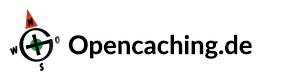
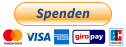





 Germania > Hamburg > Hamburg
Germania > Hamburg > Hamburg


 Dimensioni: nessun contenitore
Dimensioni: nessun contenitore Stato:
Stato:  Nascosta il: 21. ottobre 2017
Nascosta il: 21. ottobre 2017 Listing: https://opencaching.de/OC14092
Listing: https://opencaching.de/OC14092 6 trovata
6 trovata 0 non trovata
0 non trovata 1 Nota
1 Nota 2 Log manutenzione
2 Log manutenzione 2 Osservata
2 Osservata 0 Ignorata
0 Ignorata 184 Pagina visite
184 Pagina visite 10
10 
